
Mac users update…
Jan 2024
Well after a long & drawn out test session, we now have success regarding Mac versions of the VSTs! Multiple customers have kindly tested out the latest software version exports of the Polivoks VST and have confirmed that it is fully working on the latest OSX platforms.
The process for Mac users (at the moment) to purchase RetroBeat VSTs is to download the FREE Polivoks Synthesizer VST. In the download you will find Windows 32bit & 64bit, Mac VST & Audio Unit. You can then test out your software with the correct plug-in to see if it is compatible with your DAW. If it is, then any VST from Beat Machine will work in your software. Happy Days! If for whatever reason you still cannot see the VST, then there are a couple of other methods to try before giving up.
1. Use Blue Cat Patchwork.
Blue Cat's PatchWork is a universal plug-ins patchbay and multi FX that can host up to 64 VST, VST3, Audio Unit or built-in plug-ins into any Digital Audio Workstation (DAW) in a single instance, with both serial and parallel routing options.
2. Metaplugin by DDMF is a plugin that loads other plugins. As simple as that. Build your own effect networks with this plugin wrapper using any VST/VST3 (and AU, if you’re on Mac) effect you already have on your harddisk.
If you have any further questions that I can help with, please let me know via email or Facebook messenger. My Facebook and YouTube channels will also be updated with all new products and updates so please subscribe to be kept up to date.
Many thanks for your interest and support.
Steve.

Mac Installation...
Mac OS Monterey
Many thanks to Mark for sending me the process to get Monterey users up and running in Logic X with Audio Units...
For Logic Pro users:
1. Extract the downloaded archive to your desktop using a program such as Unarchiver.
2. Place the extracted Apple 'Audio Unit' into your Macintosh HD/Library/Audio/Plug-Ins/Components folder.
3. Open Logic.
4. Open the VST. It will ask for the instrument folder location. Locate the instrument folder containing the .MSE file.
5. Finally, when prompted, copy serial number making sure that there are no spaces accidentally copied with the number. When you run your software, you will be prompted for the serial number which you paste in the little box and click OK.
Mac users using other DAWs, simply choose the correct version from the Mac folder. VST3 or Audio Unit.

Test Your System Before Purchase...
Free VSTs...
Both Windows & Mac users can download the FREE Polivoks Synthesizer or Chaser Drum Machine VSTs. In the download you will find Windows 32bit & 64bit, Mac VST & Audio Unit. You can then test out your software with the correct plug-in to see if it is compatible with your DAW. If it is, then any VST from Beat Machine will work in your software.
If you are a Mac user, you can then request the VST(s) you require and I will get them ready for you.
Please note that I am working hard to get the VSTs updated for Mac. There may be a slight wait of a few days if you request a VST that isn't currently updated.
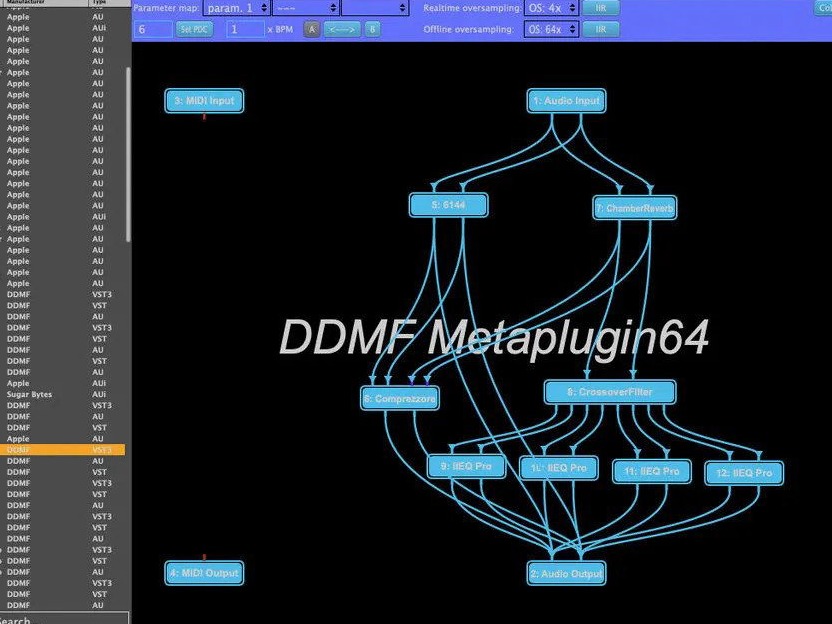

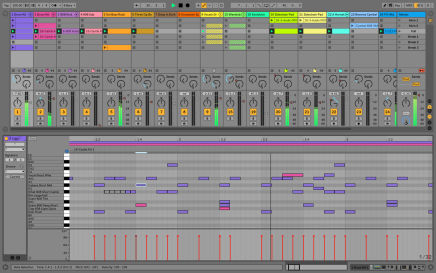
FOLLOW US FOR INSTANT UPDATES!